Preparing your Arduino Integrated Software Environment (IDE)
-
Learn what software you need to program your Arduino.
The instructions below are based off the Arduino getting started guide.
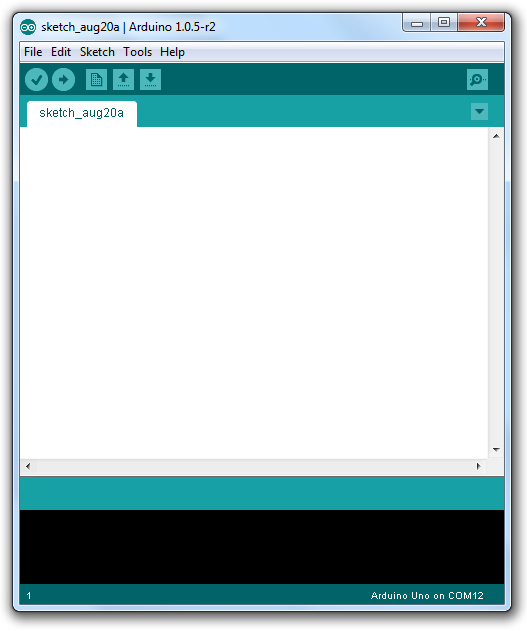
The Arduino IDE is what allows you to easily program the device to do what you need. Hence, why it's called a microcontroller.
Software is written for Arduino using programming languages known as a C and C++.
Software is written for Arduino using programming languages known as a C and C++.
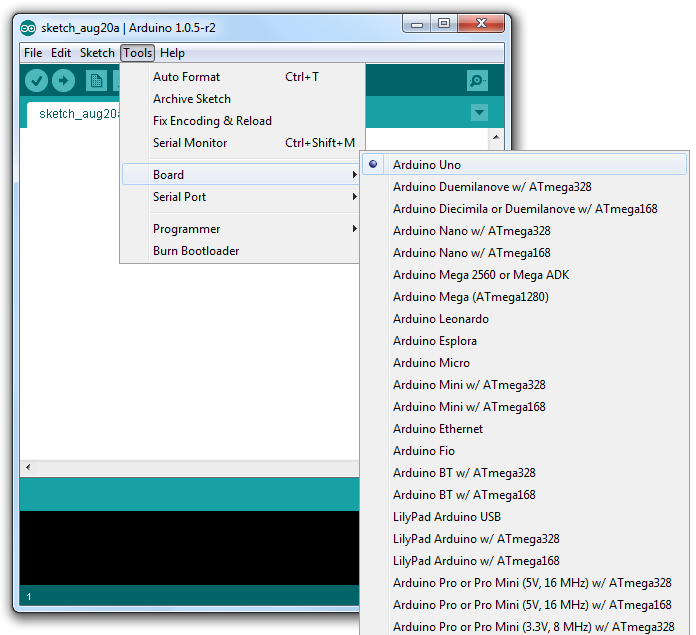
With your Arduino UNO plugged in, you should check that you have the correct board select. Navigate to Tools > Board > (Your Board).
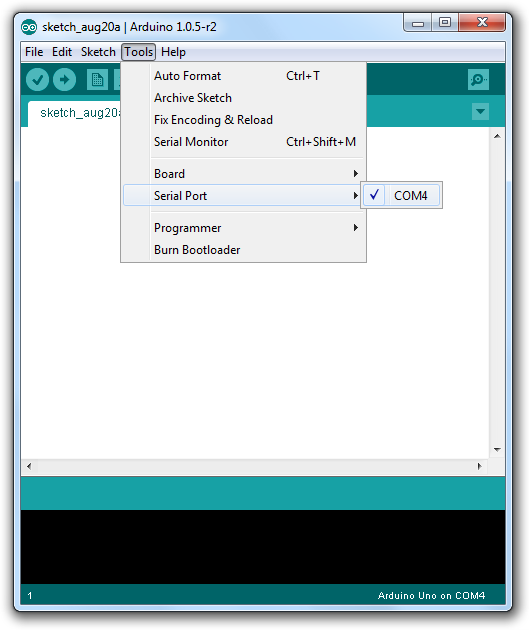
Similarly you need to make the correct COM (Communication) port is selected. A COM port is assigned to your device when you install it, and is unique.
The COM port for your board can easily be found in the Device Manager window that we used in the last section. Click Start and search Device Manager top open the window. Your Arduino's COM port should be listed under Ports.
If you cannot find the COM port for your board, ensure that the USB cable is connected properly and not damaged. Furthermore, you can always test each COM port in the Arduino IDE until one works!
The COM port for your board can easily be found in the Device Manager window that we used in the last section. Click Start and search Device Manager top open the window. Your Arduino's COM port should be listed under Ports.
If you cannot find the COM port for your board, ensure that the USB cable is connected properly and not damaged. Furthermore, you can always test each COM port in the Arduino IDE until one works!

