Preparing and Running Your First Program
-
Learn the basics of Arduino programming and watch your device come to life!
The instructions below are based off the Arduino getting started guide.
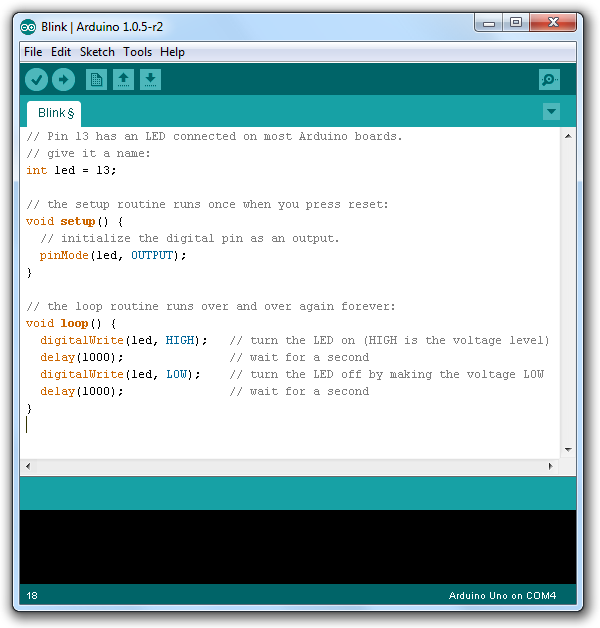
To create a runnable program, you only need to use two functions:
setup() – Run once at the start
loop() – Run repeatedly
The image on the right shows a program that will make an on-board LED blink.
You can easily upload this program by going to File > Examples > 01.Basics > Blink.
Once that's done, click the arrow at the top of the IDE to upload the software to the board.
at the top of the IDE to upload the software to the board.
setup() – Run once at the start
loop() – Run repeatedly
The image on the right shows a program that will make an on-board LED blink.
You can easily upload this program by going to File > Examples > 01.Basics > Blink.
Once that's done, click the arrow
 at the top of the IDE to upload the software to the board.
at the top of the IDE to upload the software to the board.
Error Uploading?
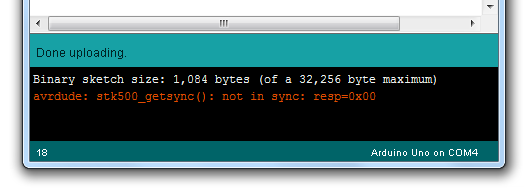
The image to the left depicts a common error that is encountered when an incorrect COM port or board is selected. Try changing those features and uploading the software again.
Watch it Blink!
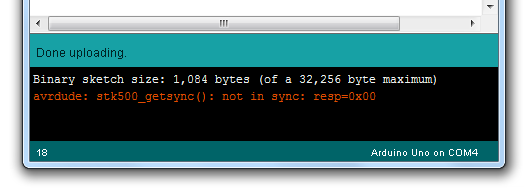
You should see a tiny LED blinking ON and OFF on your board.

